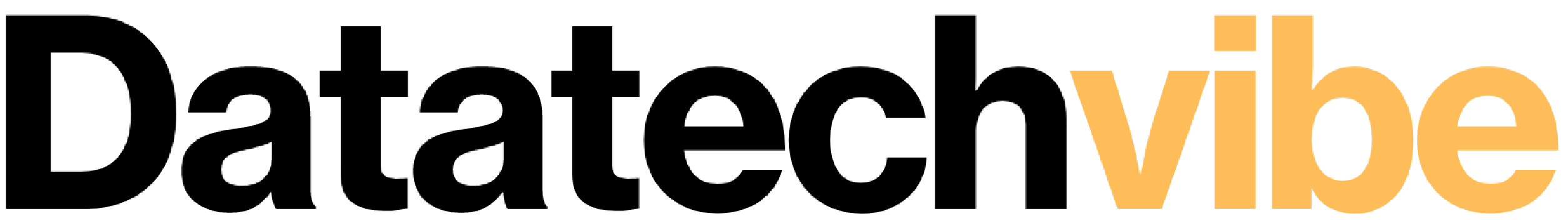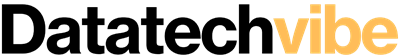Microsoft kicked off its virtual three-day Build 2021 developer conference on May 25, and there were a few notable announcements during the opening keynote by Satya Nadella, CEO of Microsoft.
“Over the past year, developers have helped society overcome enormous challenges while overcoming the challenges of their own circumstances. They’ve acted as digital-first responders at a moment when the world needed them the most. This week at our Microsoft Build conference, we are talking about the role, the responsibility, and the opportunity of this community in shaping what comes next,” said Nadella.
“Just think about the world in 2030. Tech as a percentage of total GDP will double from 5 to 10 per cent. But the most notable thing is what will happen to the other 90 per cent. The digital transformation that was projected to happen over the next 10 years is happening today,” the Microsoft CEO added.
Here are the most significant announcements from Build 2021.
Microsoft Teams help people work together in real-time.
Teams now has 145 million daily active users, almost double the number a year ago. Microsoft Teams apps for meetings first rolled out last year. They allow developers to make collaborative apps that work within Teams. Collaborative apps have several benefits for developers, including the fact that they work across Windows, Mac, iOS, Android, Linux, and the web.
Now, developers have new options for building these apps; shared staged integration, Together mode extensibility, and media APIs and resource-specific content.
Shared staged integration lets developers make collaborative experiences such as whiteboards and project boards within a meeting.
The ability to create custom scenes for Together mode was on the way, but Microsoft officially announced it at Build.
Developers will also be able to utilise real-time access to audio and video streams for transcription, translation, and other information gathering.
Sharing content across Teams and Office
Sticking with the trend of helping people work together in real-time, fluid components within Microsoft Teams are now in private preview. These components are powered by the web and can be edited in real-time or asynchronously. They can be shared across Teams and the Office apps. For example, someone could send a message with a table in a Teams chat which could then be edited by several people. The fluid components can be copied and pasted across Teams chats as well.
Microsoft will soon roll out support for message extensions for Outlook on the web. These will provide a unified experience for message extensions across Teams and Outlook on the web. For example, a person could send an email with a message extension that brings up tasks from their Teams app to send to teammates.
— Universal Actions for Adaptive Cards
These use the Azure Bot Framework and allow developers to make adaptive cards that work across Teams and the Outlook mobile and desktop clients. This reduces redundancy because developers can create a single experience that spans across the Microsoft 365 platform.
— Easing development
Thanks to new features for the Microsoft Teams Toolkit for Visual Studio and Visual Studio Code, developers don’t have to use as much code to create experiences. There are out-of-the-box integrations with Microsoft Azure, Microsoft Graph, and more.
Microsoft also announced several improvements to the Developer portal for Microsoft Teams, including the ability to access it from any web browser and the ability to collaborate with peers by giving read/write access to other people.
Here are the new features highlighted by Microsoft:
— Access through any web browser and device for easy navigation
— Manage environment configurations, removing the need to manage multiple manifests in different environments
— Collaborate with peers by giving read/write access to apps to others to collaborate and update apps
— Ability for ISVs to link SaaS offers to their apps for new in-Teams purchase experience
Microsoft Edge 91 Gets Sleeping Tabs and Startup Boost
During the first day of its Build conference, Microsoft announced the Edge 91. It will ship with a number of new features including Sleeping Tabs and Startup Boost. Both features, according to the company, will bring performance improvement and allow running the Edge browser smoother on low-end hardware. The new Sleeping Tabs, for instance, automatically put tabs to sleep. This means the Edge browser will perform smoothly on entry-level PCs. Meanwhile, Startup Boost will make Edge launch more quickly by running processes in the background at startup. Microsoft Edge 91 is now available in the Beta channel.
— Sleeping Tabs
If you are an Edge user, you might be wondering that the Redmond giant had already added sleeping tabs to the browser. The new change here, however, is the improvement in the feature’s performance.
Microsoft says that the improved sleeping tabs now offer up to 82 per cent memory savings. The company managed to achieve this by putting ads to sleep state when your tabs are in the background.
— Startup boost
With Startup boost, Edge loads faster by running a set of core Microsoft Edge processes in the background. Microsoft says Startup boost doesn’t add additional resources when Edge’s browser windows are open. You can enable or disable the feature from Settings -> System -> Startup boost, as we detailed in our article on the best Edge tips and tricks.
Other changes in Edge since last year’s Build conference include the general availability of WebView 2 that’s included with WinUI 3, broader availability of WebView 2 Runtime, PWAs on Microsoft Store, and over 5,300 commits to the Chromium project.
Microsoft and Qualcomm team up to create a Windows on ARM developer PC
Microsoft has teamed up with Qualcomm to create a Windows on ARM-based dev kit for developers. The miniature PC will be sold at the Microsoft Store this summer, and is designed to be more affordable to encourage developers to create ARM64 apps for Snapdragon-based PCs.
Until now, developers have had to purchase devices like the Surface Pro X to fully test their ARM64 apps on Windows. That’s a costly exercise for developers, particularly when the Surface Pro X retails from $999 and up. While Microsoft and Qualcomm haven’t put a price on this new dev kit, there are promises it will be more affordable than what developers can buy today.
This dev kit will also help developers test Microsoft’s new x64 app emulation for Windows on ARM. This went into testing for Windows in December, and allows users to run 64-bit apps that haven’t been compiled for ARM-based devices yet. The emulation layer will bring a whole host of app compatibility to Windows on ARM once it’s fully available to end users.
Microsoft and Qualcomm are promising to reveal more about this dev kit during Build 2021 today, at a session entitled “What’s new for Windows desktop application developers.”
Azure Application Services will now run on Kubernetes and anywhere with Azure Arc
Microsoft made several updates to its Azure AI services to help developers more quickly modernise common business processes.
Also, Azure Application Services will now be able to run on Kubernetes and anywhere with Azure Arc. This means you can now run your Azure application services on premise, on the edge, or other clouds. And with AKS and Azure Stack HCI, you now build consistent applications across Azure and hybrid. Deploying AKS on Azure Stack HCI takes just a few clicks.
With Azure Digital Twins, you can model any asset or place. With Azure IoT, you can keep the digital twin live and up to date. Synapse tracks the history of digital twins and finds insights to predict future states. And with Azure, you can build autonomous systems that continually learn and improve. Power Platform enables domain experts to expand on and interact with digital twin data using low-code/no-code solutions. And Mesh and HoloLens add real-time collaboration.
Azure Bot Service, which provides an integrated environment purpose-built for bot development, now includes a visual authoring canvas with extensible open-source tools so developers can add speech and telephony capabilities and for testing, debugging and publishing bots to multiple channels with minimal code changes.
Azure Metrics Advisor is now generally available after going into preview in September. The time-series monitoring platform provides a set of APIs for data ingestion, anomaly detection and diagnostic insights without requiring machine learning (ML) knowledge. Azure Metrics Advisor grew out of developers’ work for Microsoft’s Bing search engine to detect deviations from normal operations, such as spikes in queries from one country or a sudden drop in advertising revenue.
Azure Video Analyzer, which brings Live Video Analytics and Video Indexer into a single service, is now in preview to help developers quickly build AI-powered video analytics from stored and streaming videos. Live Video Analytics allows developers to build intelligent, video-based apps using their choice of AI, while Video Indexer automatically extracts advanced metadata from video and audio content. Azure Video Analyzer use cases include workplace safety, in-store experiences, digital asset management and content monetisation.
Microsoft Azure has grouped all of these services, as well as Azure Cognitive Search, Azure Form Recognizer and Azure Immersive Reader, into a new Azure AI category that it’s calling Azure Applied AI Services. The services build on the cognitive APIs from Azure Cognitive Services and Azure ML, accelerating development of AI solutions by providing additional task-specific AI and built-in business logic, according to Microsoft.