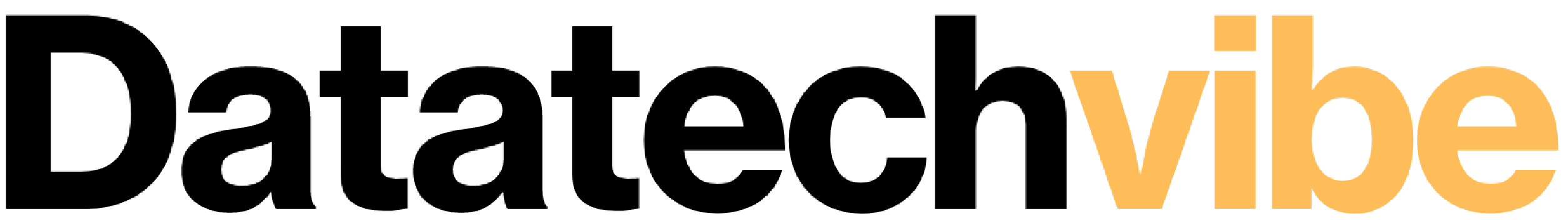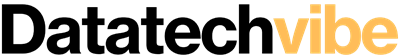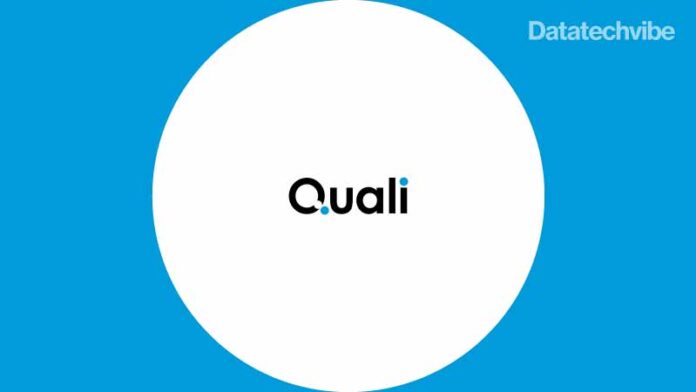Quali, the provider of Environments-as-a-Service infrastructure automation solutions, announced today that its Torque platform is now available to Microsoft Azure users on the Azure Marketplace.
Torque improves the productivity of DevOps teams by providing a self-service platform that enables application developers to access complete cloud environments, improving overall development velocity in a secure, governed, and consistent way.
Torque works by allowing DevOps practitioners to create a catalogue of blueprints defined and configured according to company best practices, leveraging existing Infrastructure as Code scripts layered with the data, services, and application requirements to deliver a complete environment. Those blueprints are then available to developers via self-service through their existing CLI and IDE tools. Torque also integrates seamlessly with existing DevOps tools such as CircleCI, Jenkins, GitHub and many more to ensure a complete solution.
Torque provides a self-service platform to access complete cloud environments, improving development velocity.
Also Read: Can DevOps And Agile Go Hand In Hand?
“We are proud to make Torque available to the broad base of Microsoft Azure users,” said Lior Koriat, CEO of Quali. “Together we are working to help customers transform their businesses. We want companies to be able to scale confidently and build robust application environments that leverage all of the services Azure has to offer, so they can speed development and get to market faster.”
Quali’s EaaS approach looks beyond just infrastructure automation; it combines all the components needed to support a workload, such as network, compute, storage, and software, in addition to the data and connected services required to run an application at each stage of the development lifecycle.
Torque allows businesses to trace cloud costs back to the business unit, use case or specific application by auto-tagging each environment upon deployment. It also allows businesses to tag environments with custom tags, allowing users who have already defined a set of tags required for financial or operational tracking to administratively manage those tags, relieving the DevOps engineers from having to code, or recode, their files to conform to corporate standards.