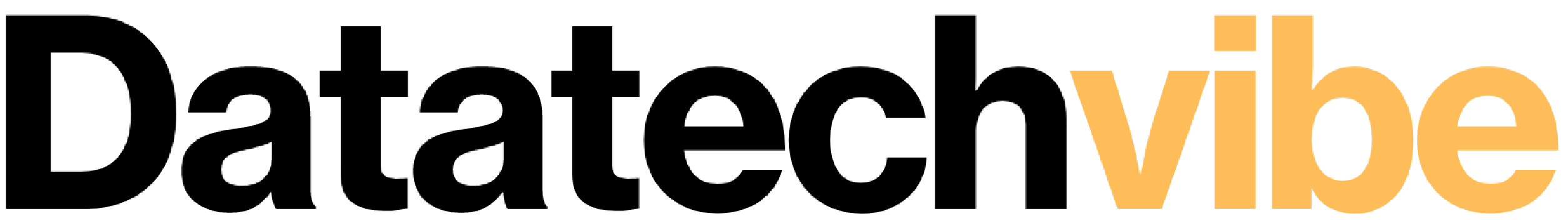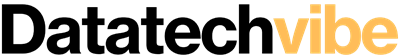The partnership between RStudio and Azure ML will enable users to use RStudio Workbench on Azure
RStudio has collaborated with Azure ML to make RStudio Workbench available on the Azure ML environment. RStudio Workbench offers an IDE (integrated development environment) for the R programming language. It provides open-source and ready-to-use professional software for research, technical communication, and data science.
RStudio president, Tareef Kawaf, briefed, “RStudio is very pleased to work with the Azure Machine Learning team on this release, as we collaborate to make it easier for organisations to move their open-source data science workloads to the cloud.”
Azure ML environments provide an encapsulation where users can train their ML scripts. They define the Python packages, software settings, and environment variables around your scoring scripts. With Rstudio conjugating with the Azure ML environment, users can conveniently access, analyse, and develop better results. This offering allows one to begin as a single-user instance and effortlessly integrate RStudio benefits into analytics work within the Azure ML environment.
This will be possible with all three broad categories of environments-curated, user-managed and system-managed. Azure ML provides curated environments by default. To access RStudio in user-managed environments, one must set up and manually install all required packages. Conda will manage all python-based environments after being specified in system-managed environments.
The partnership allows one to use the following functions of RStudio: preferred IDE (VSCode/Jupyter Notebook/RStudio), open multiple Python sessions, and different access versions of Python (and R), make use of pre-installed packages and run several scripts in the background. All of the functions of RStudio Workbench are available within the Azure Platform.