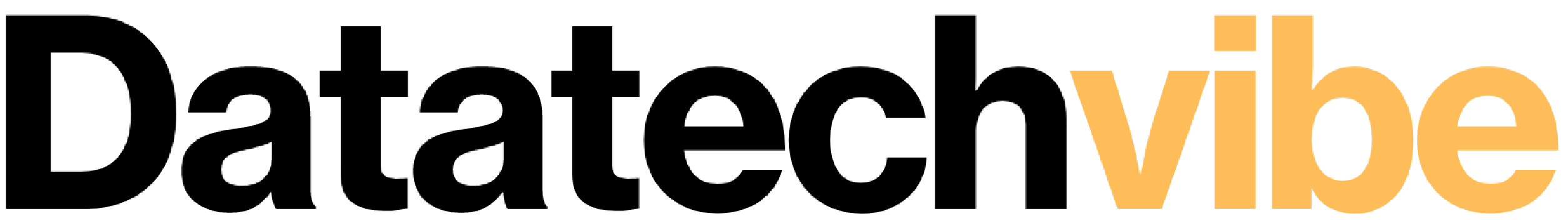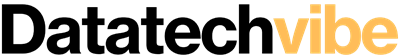Simon Says, the timecode-based AI transcription and video assembly platform for video professionals is now integrated seamlessly into Adobe Premiere Pro as a workflow extension panel. Transcribe interviews and translate foreign-language recordings iin 100 languages in and receive transcript markers that attach back to clips. Caption edits for accessibility and subtitle sequences for international distribution in minutes. All from within the non-linear editor. Coupled with Assemble, Simon Says’ text-based video editor for assembling a rough cut from the soundbites, Simon Says Premiere Pro users save upwards of 50 per cent of the time it typically takes to create a rough cut when using Assemble, getting them to the creative work faster.
‘All my life I have dreamed of scrubbing through audio to find in and out points, said absolutely no one. So, we’re eliminating that process with the introduction of our extension with deeper integration for Adobe Premiere Pro users. Combined with Simon Says Assemble, storytellers can work with collaborators online in the browser to quickly and easily create the paper edit or rough cut,’ said Shamir Allibhai, founder and CEO of Simon Says. ‘Transcription used to be frustrating. Simon Says users don’t waste time on the tedium; they focus on their superpower: bringing stories to life.’
And they’re incredibly excited to have Simon Says natively integrated into Adobe Premiere Pro. Bas Goossens of Ministry of Frames explains how Simon Says has become an integral part of their post-production workflow, saying, ‘For the Make-A-Wish foundation, we made a branded documentary, which turned out to be such a great story that we’re now going to send the final film in for international film festivals. The project is the Dutch language. With Simon Says, we transcribed and translated in mere minutes, at a fraction of the cost, in an intuitive interface.’
Also Read: AI Can Crack The ‘Biological Language’ Of Cancer And Alzheimer’s
Once installed, the Simon Says extension lives as a panel inside Adobe Premiere Pro. Users select the media or sequence they want to import and Adobe Media Encoder will launch to transcode it. It is then uploaded to the project in the cloud and transcribed in minutes; results are displayed in the extension where creatives can edit and export it.
Features of Simon Says AI Transcription and Captioning Inside Adobe Premiere Pro
Simon Says transcription and translation capabilities are ideal for audio and video content and will be especially useful to those in non-fiction and cutting dialogue footage. Features include:
- Transcribe dailies and interviews and caption sequences in minutes and in 100 languages with speech recognition and speaker identification AI
- Add industry jargon and names to increase transcript accuracy with Custom Dictionaries
- Collaborate with teammates: invite them to mark the interview transcript or view an edit
- Use the nifty audio-transcript interface to add speaker names, make edits, and annotate
- Go into Assemble mode and cut the paper edit by dragging and dropping the soundbite transcript text into the desired order to form the spine of your film; then finish it in Premiere where the sequence magically reconnects with the source media
- Translate and subtitle foreign language projects in over 100 languages
- Add video subtitles that are CEA 608 and 708 compliant or adjust the number of characters per line to your own needs.