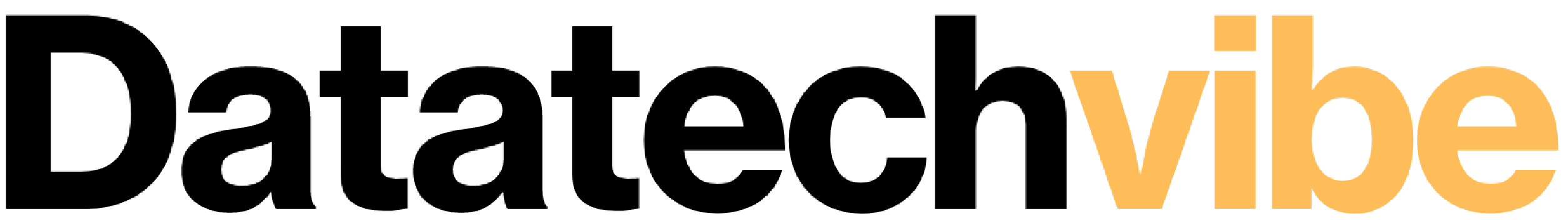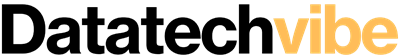Cloud adoption improves the scalability of online database capabilities while reducing cost and risk. To achieve this, enterprises and organisations adopt cloud computing or using remote servers hosted on the cloud to store, manage, and process critical data.
Enterprises have adopted cloud technologies in a piecemeal way, addressing specific needs as they arise. In some cases, they have selected cloud services independent of the IT organisation. Without a centralised strategy for cloud adoption, organisations are subject to “cloud sprawl”, which drives up costs and can lead to compliance and security issues.
Ways To Implement A Clear Cloud Strategy
It’s essential to develop a cloud strategy that meets the enterprises’ priorities without making operations miserable. We have listed five steps to clarify and unify your cloud strategy.
Also Read: Are Companies Getting The Cloud Payback?
Enable Continuous Delivery of Custom Code
Digital business transformation will present an existential threat to many businesses. Brick-and-mortar stores are perhaps the most visible example, but nearly every business is looking to compete via digital services to help them interact better with customers or reduce costs.
All these digital services require constantly evolving software to keep up with competitors, which drives agile development and DevOps practice requirements. DevOps requires continuous delivery of changes to code that demands the immediate availability of infrastructure for deployment for which infrastructure as a service (IaaS) and containers are ideally suited.
This will make continuous delivery of prime importance to the cloud strategy. When evaluating the key pillars that best enable the organisation to implement continuous delivery, you can consider topics like:
- Single or multi-source IaaS vendor for deployments
- Infrastructure as code
- Container Strategy
- Clouse disaster recovery
Prioritise Cloud Migrations
For off-the-shelf applications, there is a question of whether to move them to the cloud or retain them on-premise. It is most commonly a cost-reduction effort, but not every application is going to cost less simply by running in the cloud. Elasticity is the real key to cost savings. This means that applications with highly variable usage, generally called busty applications, should be prioritised for migration to the cloud. Otherwise, you are paying for on-premise resources you don’t require. Or you are scrambling to grow your VM capacity or provide another means of infrastructure expansion.
And few points you can consider for app migrations beyond cost savings:
- Is there a workload that should be off-limits for cloud migration?
- Is there sufficient capacity and network bandwidth at branch offices that need access?
- Is the app eligible for serverless computing?
- Does the application need the agility that the cloud offers?
- What is the impact of running a workload remotely on interdependent apps?
These pointers can be tested with pilot programs before migrating at full scale. And to make life easy, cloud service brokerages (CSBs) and automated migration tools are available.
Consider SaaS for Non-Revenue-Generating Applications
While infrastructure in the cloud may be a priority, many enterprises have already adopted SaaS, a choice driven by business selection. It is likely that the business will still look for IT support for SaaS, so it needs to be brought under one governance umbrella. Beyond the business penchant for shadow file-sharing, SaaS is an area to consider as an alternative delivery method for applications that are non-core to revenue generation. Email, service desk, CRM and payroll are common to most businesses, but there is a SaaS option for just about any software.
The downside can be, over five years, licensing for SaaS application might be more expensive. The total cost of ownership depends on other factors, such as server costs, hosting fees and operations salaries.
Deal with Legacy Applications
While most new applications get deployed in the cloud and are purposely built to live and run in the cloud, many businesses still rely on legacy software or applications. Here is software that allows you to deploy existing COBOL applications to new platforms, including IaaS. Moving applications from physical or virtual servers to the cloud can also be automated. Automating these migrations is critical to testing the approach and minimising downtime and data loss during cutover while reducing the cost of the migration in terms of operations time to an acceptable level weighed against the benefit gained.
Also Read: Leaving A Legacy of Cloud
Govern the Overall Strategy
Without governance, strategy is prone to become little more than ink on dead trees in plastic binders. The cloud is not just a technology but an operating model.
What needs to be done to govern the overall strategy:
- Have you adjusted your provisioning and management processes to allow for a hybrid approach?
- Do operations have a way of understanding the configurations of workloads – including who owns them, where they are running and how are they updated?
From a policy perspective, the security teams should be involved in understanding what the cloud vendor is responsible for and what policy controls should be managed internally, both for risk and compliance purposes. Identity and access controls, at a minimum, will need to be enforced by the organisation. Centralising all cloud access can simplify to govern the overall strategy.
Cloud vendor lock-in is a challenge to consider in the selection of a vendor. So, can you get to your data if the relationship sours or if a better offering emerges in the future?