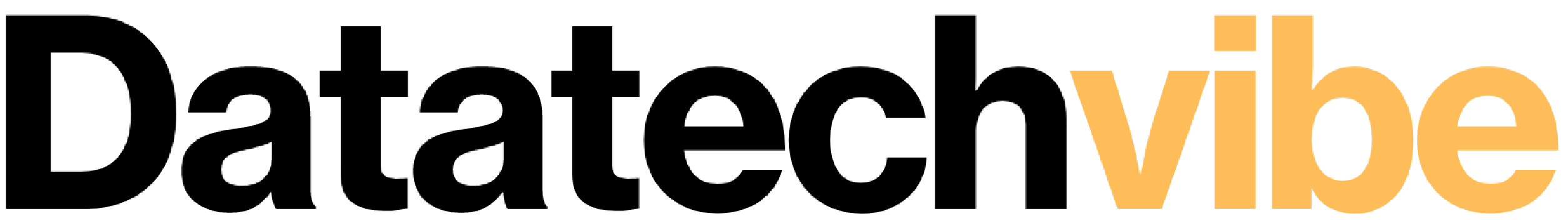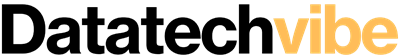With a simple @ mention, employees can bring Agentforce into the flow of work to ask questions and trigger actions that move work forward for everyone.
Imagine having an AI agent that has the full context of your work, customer needs, and business priorities — right in Slack. With the new employee-facing experience of Agentforce, this is now a reality. Agents can perform tasks like provide up-to-date, contextual answers based on conversations and connected data, move tasks forward, and serve up expertise in the flow of work.
Starting today, users can build specialised, task-specific digital teammates that operate directly in Slack — where their team is already working. And the company is making it even easier to get started with all-new Slack Employee Agent Templates, coming June 12.
Powered by role permissions and access to connected Salesforce Data Cloud Library, conversational Slack history and integrated with the full Salesforce 360, Agentforce generates relevant and secure responses in real time. They’re always on, always have full work context, and always ready to help.
Slack is Where Agentforce Becomes a True Digital Teammate
You can deploy Agentforce across Salesforce applications—including Lightning and Mobile— but in Slack, there is the additional benefit of agents and employees working side-by-side.
Slack’s conversational interface makes it the natural home for Agentforce. Agents operate in the same channels where teams already work, using the full context of messages, files, workflows, and shared knowledge to deliver faster, more accurate responses.
With a simple @ mention, employees can bring Agentforce into the flow of work to ask questions and trigger actions that move work forward for everyone. Agentforce becomes part of the conversation, helping teams move faster, stay focused, and make better decisions together.
Collaborate with your digital teammate by @ mentioning Agentforce directly in a Slack channel or DM.
ALSO READ: Dubai’s Property Finder Is Using AI To Identify The Best Agents
Build Faster with Slack Agent Templates
To make getting started with agents easier, the company is making Slack Employee Agent Templates available to all Agentforce customers starting June 12. These templates come pre-loaded in Agent Builder with topics, actions, and workflows, so users can launch their specialised, employee-facing agents faster. Here’s a sneak peek at what’s coming:
- Slack Customer Insights: With this template, you can create an agent that accesses Salesforce data directly within Slack. The agent can summarise opportunities, update CRM records, gather insights, and get answers using your Salesforce Data Library. The agent can create canvases with key details from Salesforce and Slack, keeping knowledge organised, actionable, and ready to share.
- Slack Onboarding:The Slack Onboarding Agent Template turns onboarding into an interactive Slack experience, helping new hires find answers and connections in real time. Agents built on this template use your knowledge base and public Slack history to explain company policies, identify experts, and send introductions on the new hire’s behalf—so every employee starts with the context, contacts, and confidence to ramp up fast.
- Slack Employee Help: This Agent template is a flexible guide for building any kind of knowledge-powered support for HR, IT, legal, and sales operations, and more.
Connected to your internal knowledge, this agent answers everyday questions by reasoning over Slack history, shared documentation, and connected resources and then packages responses in Slack canvases that are easy to share and refer back to. Employees get quick, reliable answers right in Slack, which gives the subject-matter experts time to focus on more strategic work.
Slack Agent Templates are flexible starting points that teams can customise to meet their specific requirements, incorporate their data, and deploy.
Give Agents the Context they Need to Work like Teammates
To be effective, agents need the same context as the rest of your team. That’s why the company has introduced two capabilities: Slack Enterprise Search and the General Slack Topic.
Whether you’re customising a Slack Agent Template or building your own, start by assigning the General Slack Topic and the new Slack Enterprise Search Action to your Agents to equip them with the right capabilities and context.
ALSO READ: Code42 Expedites Insider Risk Response Using Automated Slack Workflows
Enterprise Search: With Agentforce in Slack, agents can now search across connected third-party apps — like Google Drive, Microsoft OneDrive, Asana, and more — alongside Slack messages and files.
This real-time search capability gives agents a broader view of your work, so they can generate more complete, accurate, and context-aware responses based on the tools your team already uses. With the Slack Enterprise Search Action, your agent can take action and provide responses to questions and instructions like:
- “Search Slack and Google Drive for information on Project Capricorn and organise into a canvas”
- “Where is the OKR presentation?”
- “What’s the status of my Asana task?”
Slack context based on user permissions: Assigning the General Slack Topic topic in Agent Builder gives your agent the ability to operate with the context and permissions of each user when prompted—drawing from their access and conversational context to take relevant, secure action that moves work forward. With this, Agentforce becomes an active contributor that automates routine tasks and helps teams stay focused on high-impact work.
With the General Slack Topic, your agent can respond to questions like:
- “Find messages from @LaurenBailey about pricing from last week”
- “Create a deal handoff canvas and include a summary of the Acme account”
- “Send a DM to the Acme account owner”
And because Agentforce honors user-level permissions, every response is not only relevant to each employee, but also respects your team’s Salesforce and Slack access controls, ensuring data stays secure and access is never overextended so you can deploy with confidence.
With permissioned access to your connected Salesforce Data Library, unstructured conversational information in Slack, and the context of your connected third-party apps and tools, Agentforce can reason across your full work context, surfacing exactly what employees need without switching tools. Slack is the central place where Agentforce truly understands how your team works.
Scale Knowledge and Agent Adoption with Shareable Prompts
After your agents are launched, encourage adoption with shareable prompts. These allow you to easily share effective ways to interact with agents. Share prompts via DM or embed them in a canvas, directing colleagues to the right agent for the task. Shareable prompts are a simple way to scale knowledge sharing, guide adoption among teammates, and highlight the value of Agentforce.
Quickly Share Prompts in Slack
For example, let’s say your Customer Insights Agent gave you a great response to, “How do I convert a trial customer to paid?”
With shareable prompts, you can share that question in a channel or embed it in a canvas, making the solution accessible to the entire team.
Unlock Agentforce for Everyone
Salesforce Admins can now assign users a no-cost Salesforce Identity license and connect them to corresponding Slack users. This allows any Slack user to work with Agentforce, gaining valuable user context and permissioned access to data stored in Data Cloud. As a result, every team across your company, even those without Salesforce licenses, can benefit from Agentforce in Slack.
ALSO READ: Cisco Launches AppDynamics Cloud